
Size
Width: 1500px
Height: 2000px

Is it suitable for online submission?
yes

Resolution
300 dpi

Is it printable?
no

Image definition parameters
Head height: 70%
Bottom of the Photo to the Eye Line: 54%

Background Color
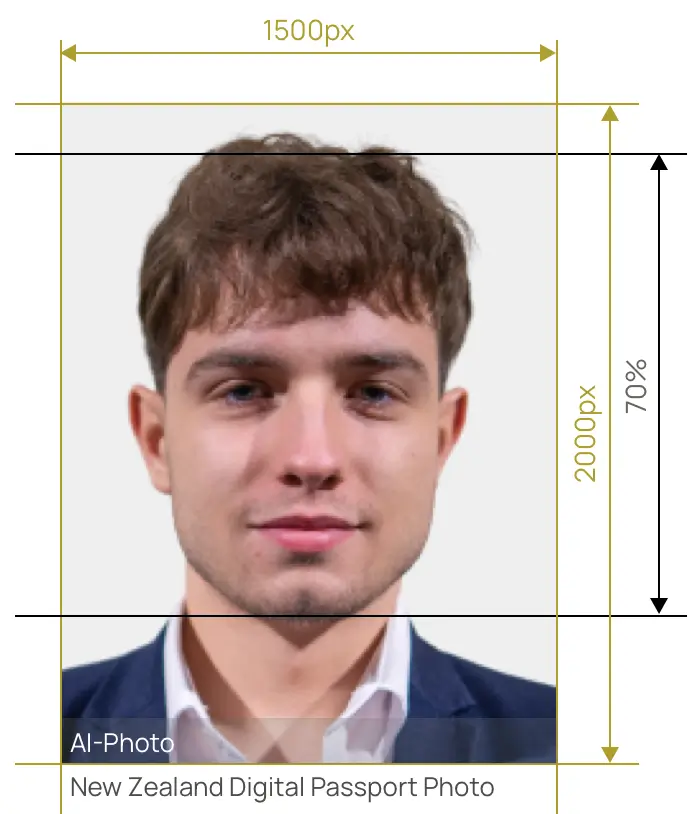

Find out the quickest way of getting your NZ passport photo


AiPassportPhotos can generate your digital biometric photos online in seconds, allowing you to get them printed at stores that provide photo services at a more favorable price.

The inception and application of AI technology is our trump card, which examines your passport photos online intelligently. Let modern technology escort your passport photos!

Rejection is depressing, but you will never experience discouragement anymore with the fully-featured photo tool, for AiPassportPhotos will ensure 100% acceptance of your photos.

Gone are days when you have to spend hours lining up for taking photos at a photo studio. With the help of AiPassportPhotos, you can get your online passport photos at home in seconds.




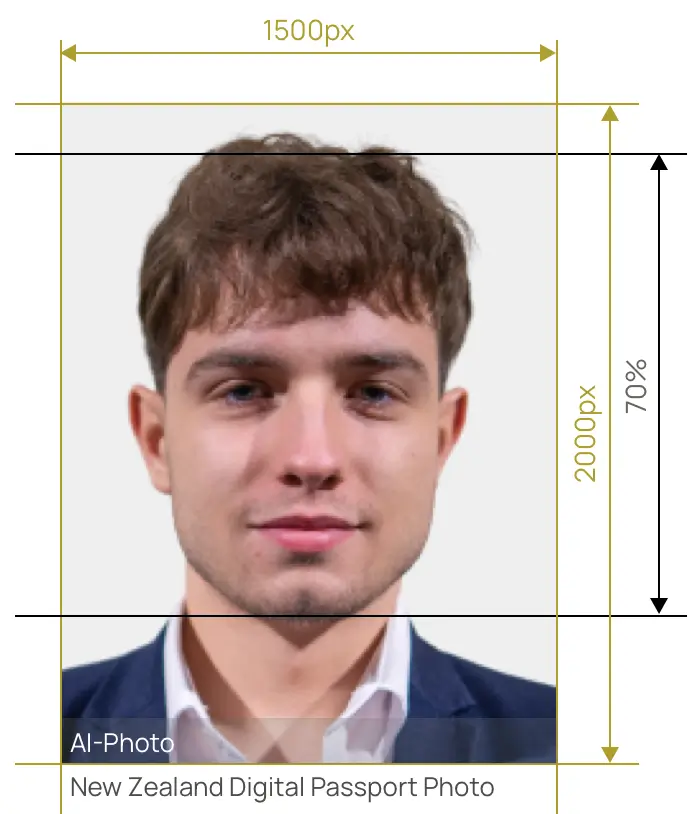

Size
Width: 1500px
Height: 2000px

Is it suitable for online submission?
yes

Resolution
300 dpi

Is it printable?
no

Image definition parameters
Head height: 70%
Bottom of the Photo to the Eye Line: 54%

Background Color
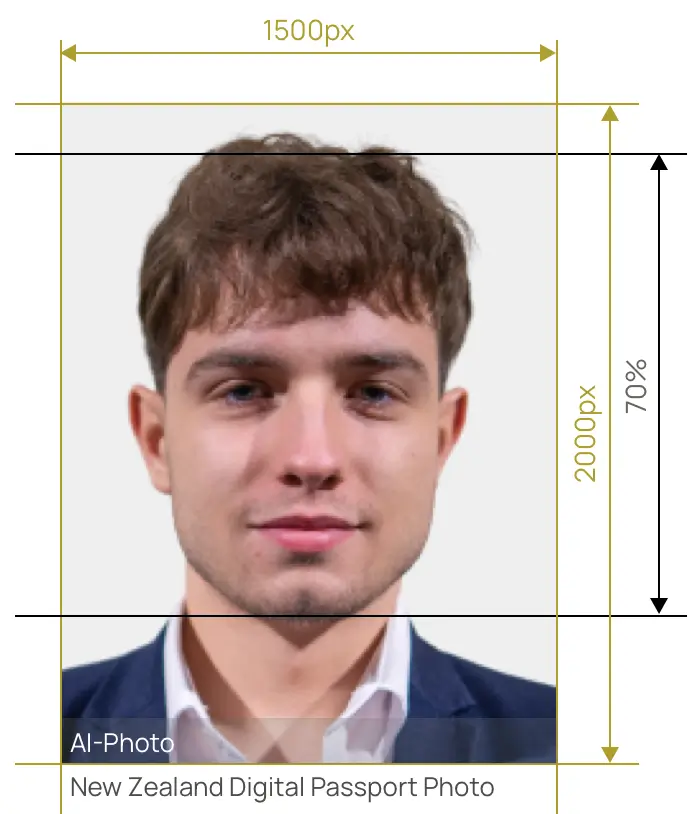
After reading so many rules you should follow, here are some things you can do when preparing for your New Zealand passport photo.
As a matter of fact, there are considerable differences between a selfie and a portrait taken by others. Try to compare the two then you will discover that your appearance will have some changes in the selfie, which is not your most realistic look, so it can not be used as your passport photo. In addition, due to a different shooting angle, your nose and forehead may appear larger, while your ears are less conspicuous, resulting in the failure of your photo to display your facial features fully.
Thus, if you need to take your passport photo in person, ask someone else for help. Nevertheless, if you have to do it all by yourself, you can also use a tripod to fix your photographic device and make good use of time-lapse photography to help you better finish the job.
iPhone is a popular piece of equipment that most people will use when taking their passport photos. If you also want to use your iPhone to take a picture, you can follow these steps.
With the help of an online passport photo editor, you do not need to worry about the compliance of the photo you took in person anymore! Supported by advanced AI technology, our excellent photo generator knows different documents’ photo requirements very well. We can crop your photo and change your background color for you afteryou upload your original photo. All you need to do is wait for us for a few seconds. Do not hesitate to give the adjustment task to us!
Popular Documents
Rating: 4.71 - number of votes: 0