
Size
Width: 35 mm
Height: 45 mm

Is it suitable for online submission?
yes

Resolution
600 dpi

Is it printable?
yes

Image definition parameters
Head height: 73%
Top of the Photo to Top of the Hair: 3 mm

Background Color
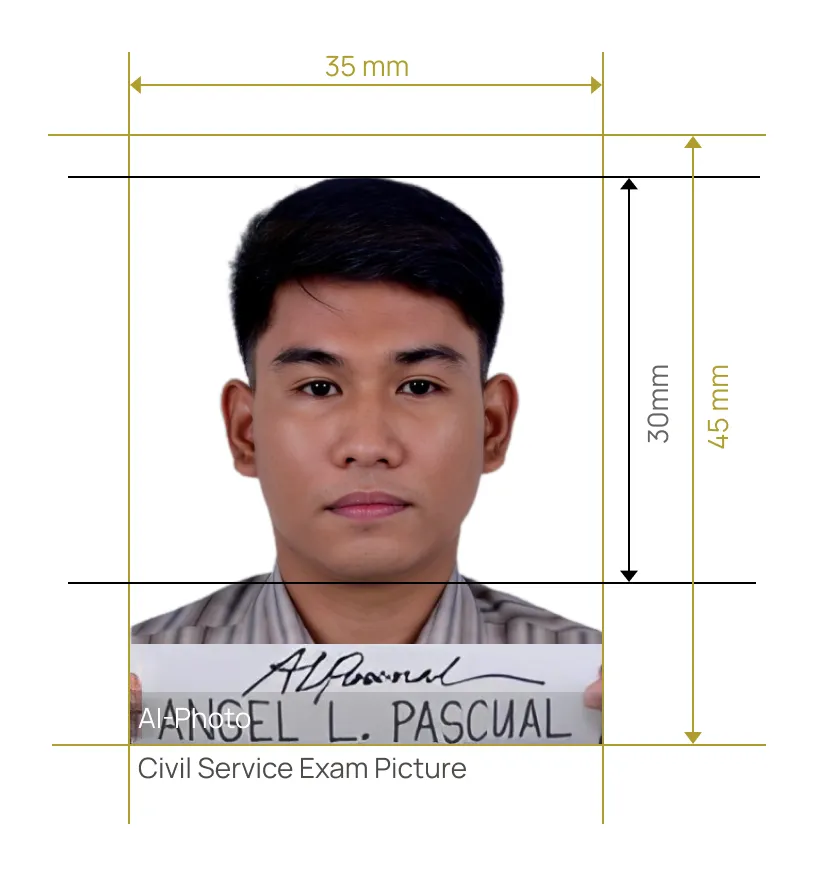

Easily make 35 x 45 mm pictures for Civil Service Exam!


AiPassportPhotos can generate your digital biometric photos online in seconds, allowing you to get them printed at stores that provide photo services at a more favorable price.

The inception and application of AI technology is our trump card, which examines your passport photos online intelligently. Let modern technology escort your passport photos!

Rejection is depressing, but you will never experience discouragement anymore with the fully-featured photo tool, for AiPassportPhotos will ensure 100% acceptance of your photos.

Gone are days when you have to spend hours lining up for taking photos at a photo studio. With the help of AiPassportPhotos, you can get your online passport photos at home in seconds.




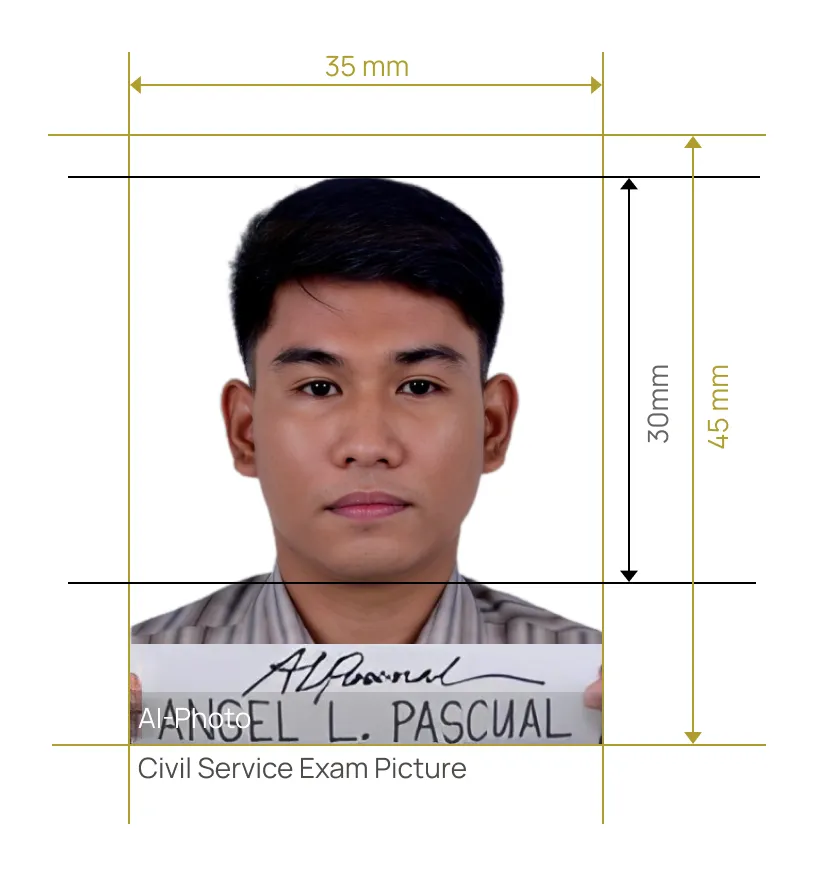

Size
Width: 35 mm
Height: 45 mm

Is it suitable for online submission?
yes

Resolution
600 dpi

Is it printable?
yes

Image definition parameters
Head height: 73%
Top of the Photo to Top of the Hair: 3 mm

Background Color
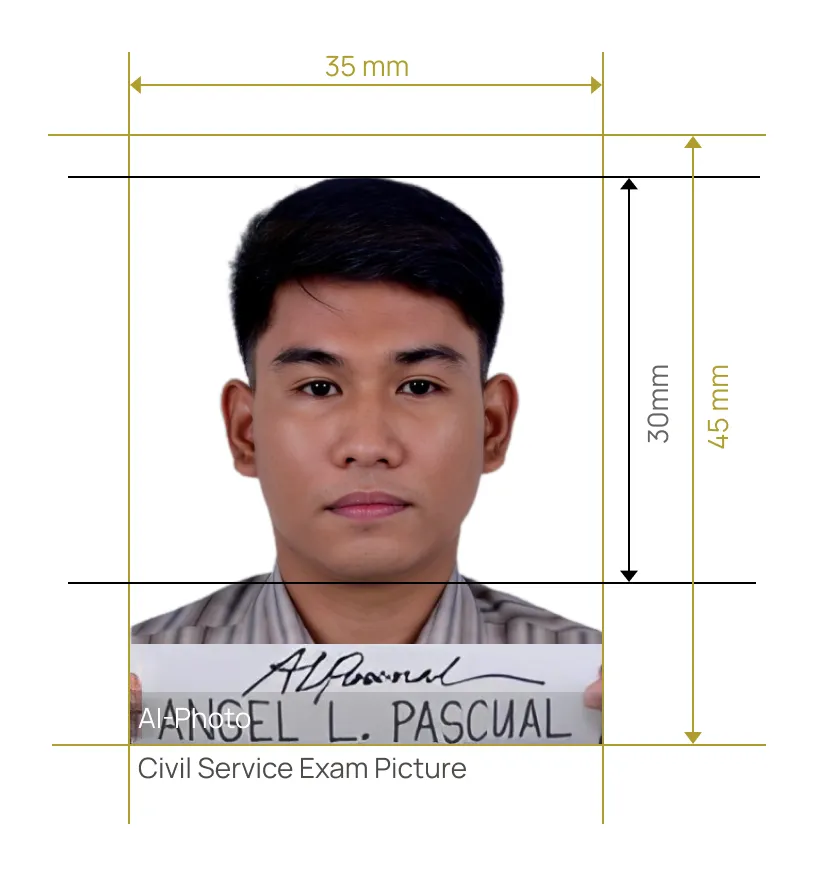
The civil service exam, also called as career service exam, is designed for Filipino citizens who want to become a civil servant. Launched and managed by the Civil Service Commission (CSC) in the Philippines, the exam aims to screen individuals with outstanding numerical reasoning, verbal reasoning, analytical ability, clerical ability, etc. Individuals who pass the exam will be hired by the government departments.
Both paper and online civil service exam applications require a civil service ID picture showing the applicant and a name tag. Additionally, it has to adhere to a set of official ID photo requirements.
● Photo Size
The photo must be 35mm (3.5cm or 1.4 inches) in width and 45mm (4.5cm or 1.8 inches) in height. The digital version should be at least 414x534 pixels based on a resolution of 300 dpi.
● Head Position
The person's head must be positioned in the center of the photo and face the camera directly.
● Body Position
The body (including shoulder, head, and face) should take up 80% of the photo. The name tag should be 1 inch (or 2.54 cm) lower than the chin with the bottom edge matching that of the picture.
● Ears
Both ears must be visible, which means the person must not show a side face or let the hair cover them.
● Background
The background must be plain without any shadows, patterns, or spots.
● Color
The photo must be colored and sharp. Black-and-white or faded photos are not allowed.
● Photo Recency
The photo should be taken within 3 months and present the person's current appearance.
● Facial Expression
Maintain a relaxed and neutral facial expression. Make sure the eyes are visible, mouth closed, and all facial features recognizable.
● Clothing
Formal clothes are suggested, such as shirts, blouses, or suits, but uniforms are not allowed.
● Accessories
The person should not wear jewelry and facial accessories. Hats, caps, headsets, or other ornaments are also prohibited.
● Glasses
Glasses are not permitted while clear contact lenses are acceptable.
● Religious Coverings
Religious dressing, such as hijab, abaya, etc. are allowed, but the person must show the full face in the photo.
After learning about the requirements for civil service exam picture and common mistakes that you should avoid, you must have been confident in taking an ID photo by yourself. To make things easier, here are some useful tips.
Step 1. Prepare the Equipment and Yourself
Pay attention to your grooming, including face, hair, skin, and dressing. It should make you look nice while complying with the official guidelines. After getting ready, get a digital camera or mobile phone that takes good pictures. Last but not least, do not forget the name tag.
Step 2. Decide Where to Take the Photo
You are supposed to find a place with sufficient and uniform lighting, preferably natural daylight. The space must be large enough as the subject is suggested to keep a distance of 1-1.5m away from the camera. It is better to have a white wall or a wall in any color.
Step 3. Set the Camera
The photo must be taken by someone else. If no family or friend helps you at home, use a tripod to hold the camera and use auto mode or remote to press the shutter.
Step 4. Pose Properly and Shoot Photos
Hold the name tag in front of the camera. Pay attention to your face visibility, head& body positions, and facial expressions. Take several shots at a time, so you have more options to pick the best one.
Adjusting photo size is usually the final step to perfect the civil service exam picture. People used to resize photos manually, but automatic cropping is more convenient and AiPassportPhotos is designed to resize your pictures into compliant biometric ID pictures. More importantly, this free online editing tool promises to generate a completely compliant civil service ID picture. You can crop a photo a 35x45mm through a few steps.
No. You must hold a handwritten name tag with your hands, but don't capture your hands in the picture. The full name must be shown in the form of "First Name-Middle Name-Last Name-Extension Name", for example, Jose Cuyegkeng y Mangahas. The extension name (EN) can be omitted if there is none.
To take a perfect civil service ID picture, it is necessary to keep these mistakes in mind and try to avoid them.
4 personal photos are needed to take the civil service exam. All of them must be identical and compliant with the photo rules. You can also download a printable template with 4 pieces on one sheet on AiPassportPhotos' website and bring it to a photo store to print them out. The stores usually provide 4-6 photos for a set, which perfectly matches the requirements.
Popular Documents
Rating: 4.71 - number of votes: 0