
Size
Width: 1 in
Height: 1 in

Is it suitable for online submission?
yes

Resolution
600 dpi

Is it printable?
yes

Image definition parameters
Head height: 0.65 in
Top of the Photo to Top of the Hair: 0.1 in

Background Color
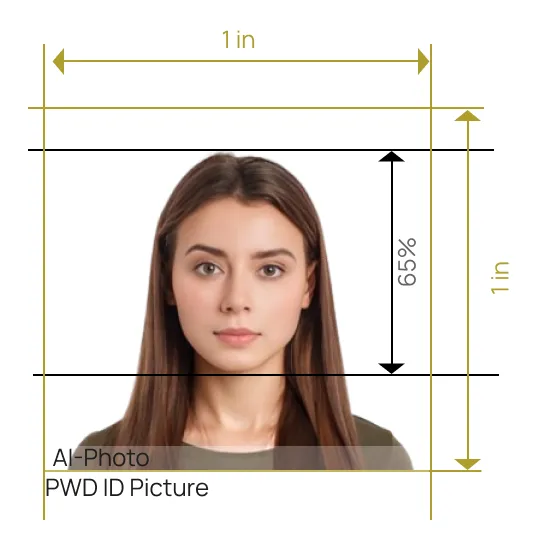

Making 1x1 Inch Pictures for PWD ID Application with Ease!


AiPassportPhotos can generate your digital biometric photos online in seconds, allowing you to get them printed at stores that provide photo services at a more favorable price.

The inception and application of AI technology is our trump card, which examines your passport photos online intelligently. Let modern technology escort your passport photos!

Rejection is depressing, but you will never experience discouragement anymore with the fully-featured photo tool, for AiPassportPhotos will ensure 100% acceptance of your photos.

Gone are days when you have to spend hours lining up for taking photos at a photo studio. With the help of AiPassportPhotos, you can get your online passport photos at home in seconds.




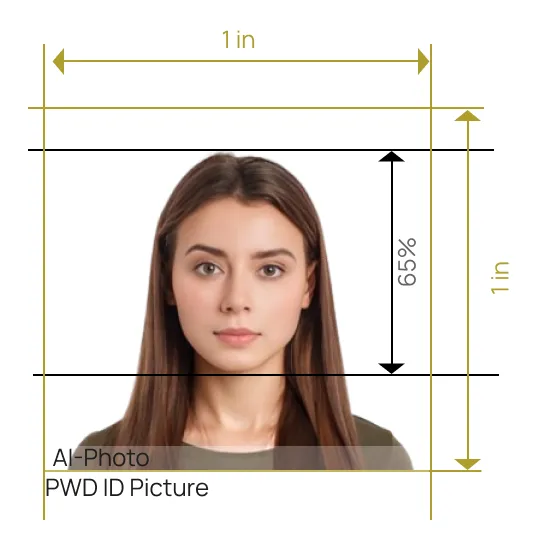

Size
Width: 1 in
Height: 1 in

Is it suitable for online submission?
yes

Resolution
600 dpi

Is it printable?
yes

Image definition parameters
Head height: 0.65 in
Top of the Photo to Top of the Hair: 0.1 in

Background Color
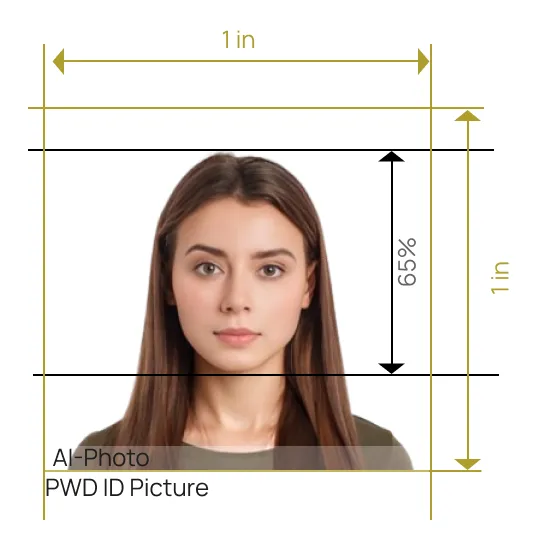
The Philippine Government has been concerned about the survival and development of persons with disabilities. It issues a PWD ID to registered Persons With Disability (PWD) in order to grant them special benefits and discounts. It is a certified photo ID around the whole country.
The PWD ID is an identification document for persons with disability (PWD) issued by the Persons with Disability Affairs Office or the city/municipal Social Welfare and Development Office. Any Filipino with permanent physical, mental, intellectual, or sensory impairments is eligible for the ID card. Applicants don't need to pay for first-time applications, but a minimal fee is required for renewal after expiration, damage, or loss.
While presenting the ID, the beneficiaries can enjoy the following PWD ID benefits.
This credit card-size document carries basic information about the cardholder and the card. On the front side, you will see the issuing authority, city/municipality of issue, name, type of disability, signature, photograph, PWD ID number, and validity. On the back of the card, there is nationality, date of birth, sex, date of issue, blood type, and some statements.
When it comes to who is qualified for a PWD ID, Individuals who have suffered one of the following types of disabilities for the long term are defined as PWDs and eligible for this ID card.
The application could be done online or in person. No matter which one you choose, you have to prepare the following documents and information for PWD ID requirements are required.
Individuals with apparent disabilities on their body can submit a full-length photo that shows physical impairment while those with hidden disabilities can provide a head-and-shoulder photo along with an authentic certificate of disability provided by a licensed physician or medical professional listed below.
➢ Certificate of hearing disability issued by EENT, ORL-HNS
➢ Certificate of intellectual disability issued by a developmental pediatrician or neurologist
➢ Certificate of learning disability issued by a developmental pediatrician, psychiatrist, or neurologist
➢ Certificate of psychosocial disability issued by a psychiatrist
➢ Certificate of mental disability issued by a neurologist or psychiatrist
➢ Certificate of non-apparent visual disability issued by an ophthalmologist
➢ Certificate of non-apparent Speech and Language disability issued by an ENT, developmental pediatrician, ORL-HNS, or neurologist
It could be any government-issued ID (e.g. Philippines passport, Professional Regulation Commission ID, Driver's License, Philippine National ID, Unified Multi-Purpose ID (UMID), etc.), original Barangay Certificate, or Barangay Indigency.
They must comply with the PWD ID Picture Specifications, and have your name and signature or thumb marks at the back.
The photo for the PWD ID must be a recent frontal shot. The two photos should be identical and satisfy the following guidelines.
PWD ID Picture Size
Most cities or municipal halls in the Philippines request 1 x 1 inch (2.5 x 2.5 cm, or 25 x 25 mm) photos while some require 2 x 2 (5 x 5 cm, or 50 x 50 mm) inches.
PWD ID Picture Background
You are supposed to take the picture against a white background. Make sure there are no extra items or persons within the frame except the subject.
What to Wear for PWD ID Photo
You are supposed to dress appropriately and look decent in an ID picture.
Daily-worn casual clothes with collars and covering your shoulders and necks are suggested, such as shirts, T-shirts, jackets, blouses, dresses, or suits. Whether you are taking a half-length or full-length photo, the color of what you wear should contrast with the background.
Accessories and jewelry that cover your face, cast shadows, or cause unfavorable reflections should be removed. Glasses are one of the biggest concerns. It is suggested to take it off unless your doctor tells you not to. If you do have to wear prescription glasses, they should not cover your eyes or create glare.
When it comes to head coverings, a veil that is worn in daily life in public for religious or medical purposes is allowed, but it must not cover your face. In addition to this, any other head coverings, headbands, or decorations are prohibited.
How to Pose for PWD ID Photo
You don't need to pose like a professional model. Just face and look straight at the camera. Keep your head in the center and show a neutral facial expression. You can sit or stand according to your health condition. Try not to tilt your body or look around unless you can't do that.
People used to visit a photo studio, store, or booth to take identity photos. Nowadays, as camera functions of smartphones and AI photo editors develop, it is possible to make it at home, which is helpful to PWDs, especially those with difficulty getting around. If you are going to take a picture at home, here are some useful tips.
Background
The background must be plain white and even. It is acceptable to stand in front of a wall, a door, or a hanging bedsheet in a well-lit room. Keep a distance of about 30-60cm (1-2 feet) between you and the background, which helps to avoid projecting shadows at your back. To make a qualified biometric photo, both the background and lighting matter. If you do have to choose between them, consider a well-lit place first while the improper backdrop can be processed by our AI photo editor.
Lighting
Poor lighting leads to low-quality photographs no matter how advanced your camera is. Good lighting refers to sufficient and uniform light sources. No artificial light is better than the sunlight. Daylight at around midday is the primary time to take a shot. Face where the light comes in and let it evenly spread on you so as to prevent shadows. If the sun is too bright and your eyes feel comfortable, draw the curtains. Keep in mind that PWD ID pictures with eyes closed are not acceptable.
Camera Setting
The camera should keep a proper distance away from you. On one hand, the closer to the camera your face is, the more distorted it will look. For example, if you crowd in front of the camera, your nose will be the most prominent, seeming larger than your eyes or ears. On the other, the farther your face is, the more difficult will the camera capture your facial features. Therefore, 1-3 meters (3-10 feet) is a suitable distance.
For a photography beginner, the default mode with auto-focus and auto-exposure is enough. Set a timer if you take photos for yourself.
Cropping, Aligning, and Editing
Identity photos have strict size and proportion specifications. You finally get a good-looking picture. Adjusting its alignment and size is the last step, which can be done on AiPassportPhotos. This AI-supported photo maker has a built-in 1x1 or 2x2 photo template, providing you with a compliant PWD ID picture no matter which city you are applying from.
AiPassportPhotos 1x1 Photo Resizer works online, compatible with all operating systems on computers or mobile devices. The cropping program will run automatically through a few clicks below.
If you need to make 2x2 pictures, click here.
After making a qualified ID picture, you are supposed to print it out on premium photo paper. Some cities require two printed 1x1 in. images while some ask for 2x2 inches. Please consult your local PWD offices for resizing.
As part of identity verification, you should sign and leave thumb marks at the back of the photos. The signature must be clear and recognizable, so make sure to use quick-drying, smudge-resistant, and waterproof pens, such as ballpoint pens.
Q: Can I use a selfie as the PWD ID photo?
A: No. A selfie is usually taken at about 40–50 cm (15–20 inches) away and taking photos in a short distance is one of the most common mistakes. It is suggested to ask someone else to take pictures for you or use a tripod to hold your camera.
Q: How many photos do I need for the PWD ID application?
A: 2-3 pictures depending on where you apply from.
Popular Documents
Rating: 4.71 - number of votes: 0