
Size
Width: 1 in
Height: 1 in

Is it suitable for online submission?
yes

Resolution
600 dpi

Is it printable?
yes

Image definition parameters
Head height: 0.65 in
Top of the Photo to Top of the Hair: 0.1 in

Background Color
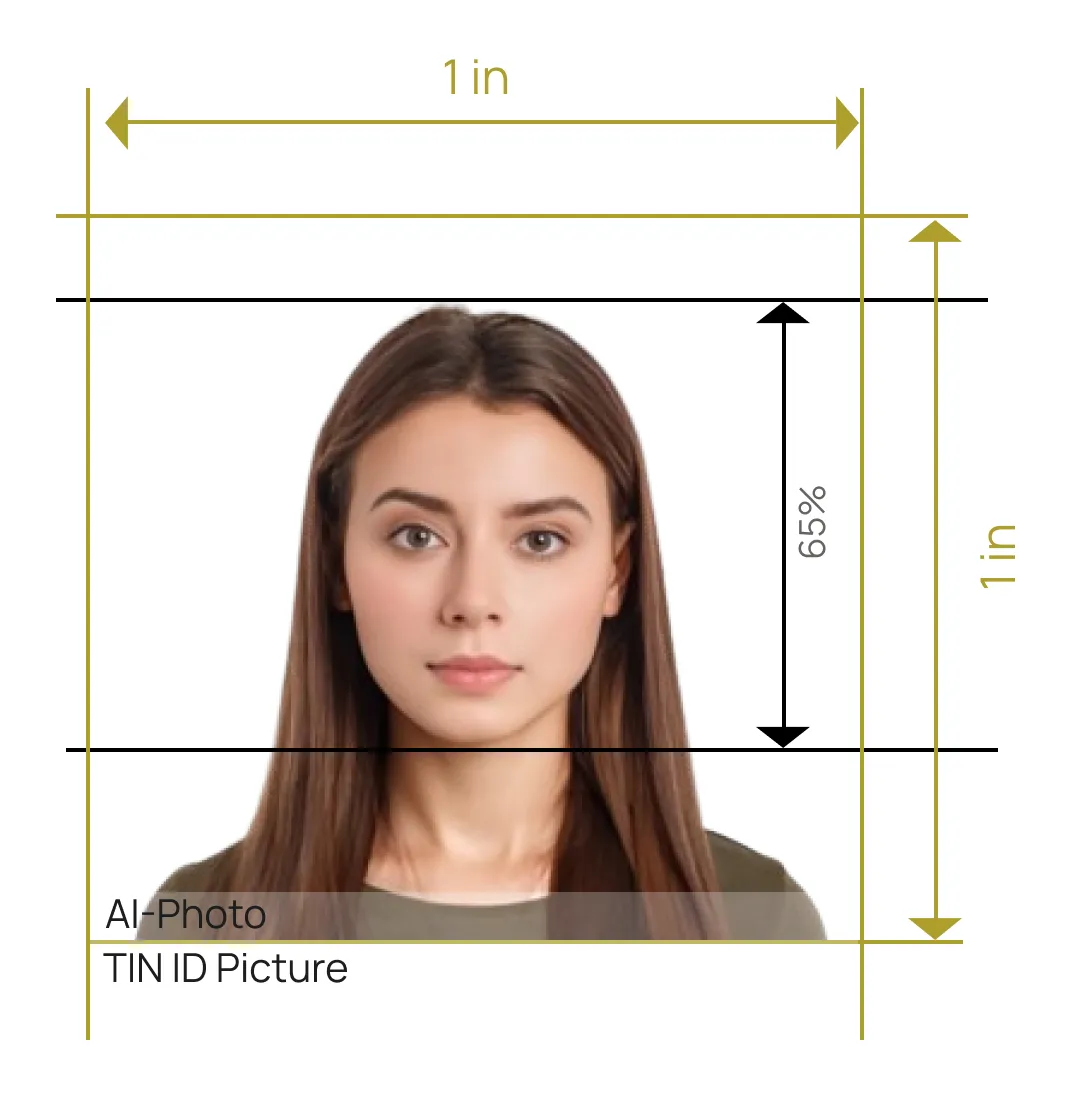

One click to make TIN ID pictures with cellphone!


AiPassportPhotos can generate your digital biometric photos online in seconds, allowing you to get them printed at stores that provide photo services at a more favorable price.

The inception and application of AI technology is our trump card, which examines your passport photos online intelligently. Let modern technology escort your passport photos!

Rejection is depressing, but you will never experience discouragement anymore with the fully-featured photo tool, for AiPassportPhotos will ensure 100% acceptance of your photos.

Gone are days when you have to spend hours lining up for taking photos at a photo studio. With the help of AiPassportPhotos, you can get your online passport photos at home in seconds.




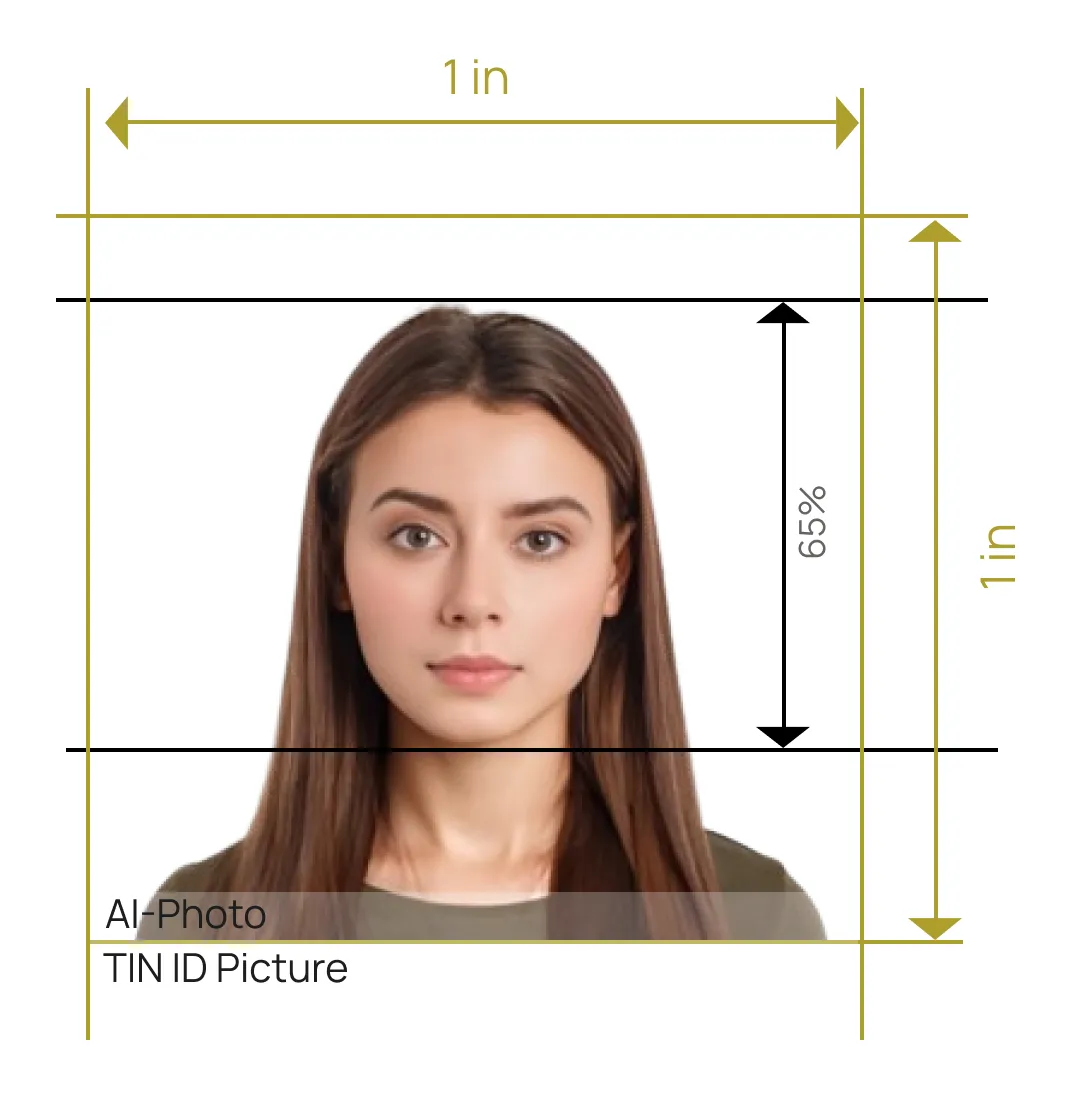

Size
Width: 1 in
Height: 1 in

Is it suitable for online submission?
yes

Resolution
600 dpi

Is it printable?
yes

Image definition parameters
Head height: 0.65 in
Top of the Photo to Top of the Hair: 0.1 in

Background Color
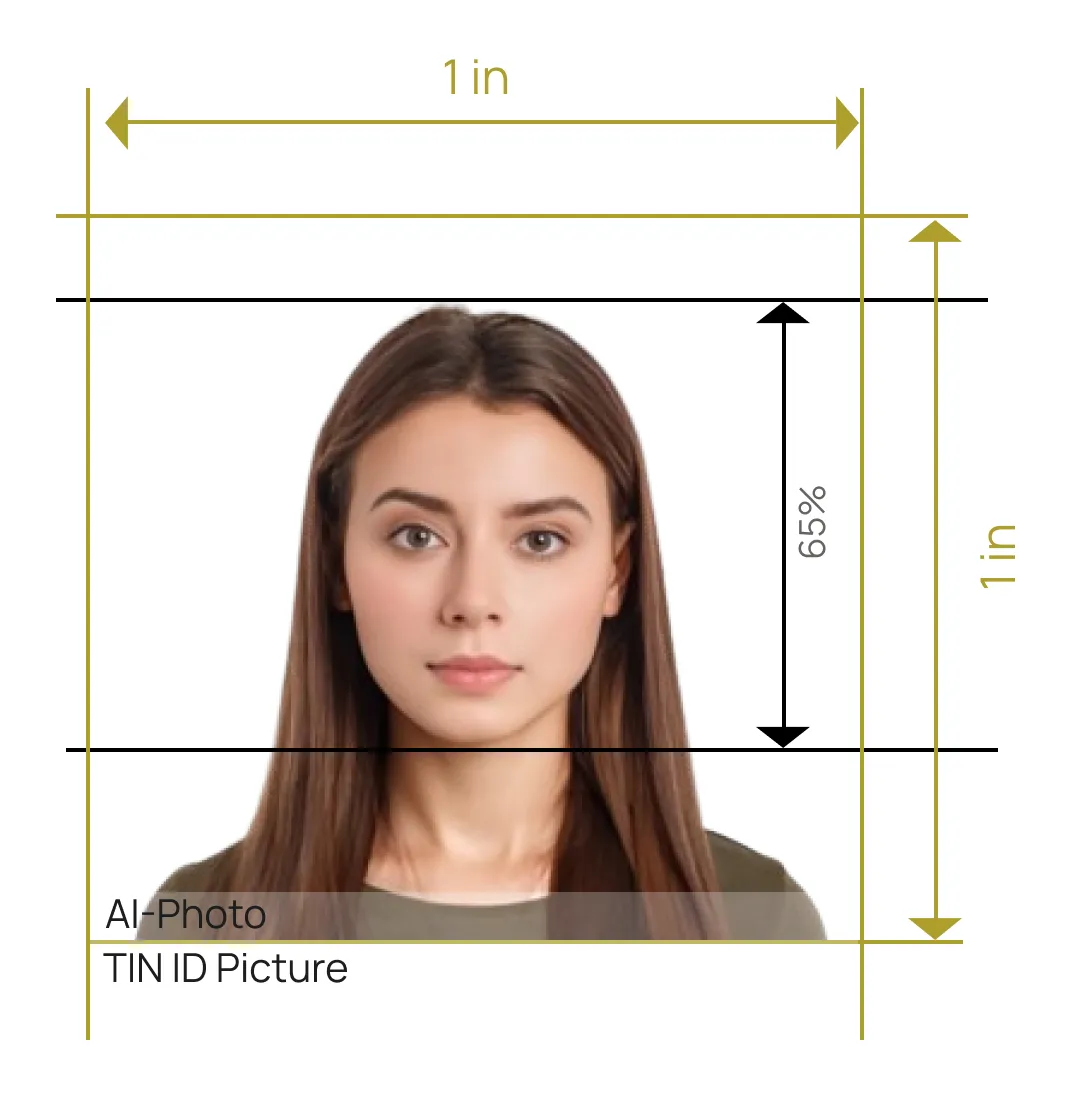
TIN is short for Taxpayer Identification Number in the Philippines. The TIN ID is a unique combination of numbers that is given to every registered taxpayer. It is also accepted as a valid primary ID sometimes when transacting with some government agencies such as the National Bureau of Investigation and the Philippine National Police.
Getting a TIN is an important part of entering the workforce, which signifies that you’re now a working member of society. Once your TIN application is approved, you will be issued a TIN ID card. You can also get your digital TIN ID via the online registration TIN ID.
Applying for a TIN ID is free of charge. However, if you lose or damage a TIN ID card and require a replacement for the card, you may be required to pay a fee of 100 PHP. If so, you must go to the Revenue District Office in person to apply for a TIN ID replacement.
To apply for a TIN ID, you must prepare the following documents:
A TIN ID picture serves to identify the cardholder. The photo must comply with the following official requirements for a successful TIN ID application. The TIN ID picture should be in color and taken within the last six months.
The photo size should be both width and height of 1x1 inch (2.5 x 2.5 cm or 25 x 25 mm). The total head height should be 0.65 inches (1.65 cm or 16.5 mm). There should be 0.1 inch (0.25 cm or 2.5 mm) from the top of the photo to the top of the hair.
The background should be plain white without any shadows or patterns.
Clothing: You can wear daily clothes except white clothes, uniforms, or off-the-shoulder clothes.
Accessory: Do not wear any head covering except for religious reasons. Avoid wearing any glasses or accessories that can block your face.
Makeup: If you want to wear makeup, please keep it natural and reflect your real appearance.
When taking your TIN ID Photo, you should pose correctly. You should give a full-face view with a neutral facial expression. Do not smile or open your mouth. Eyes should be completely open and stare at the camera directly. Your head and shoulders should be facing toward the camera.
If you don't want to spend too much time and money on photo studios to take your TIN ID photo, you can create one at home instead. It is highly recommended that your family or friends take pictures for you using a smartphone or a digital camera. Besides, you will also need a photo editing tool. Before taking the TIN ID pictures, here are a few preparations:
Once you are prepared, follow the instructions and you can get the perfect TIN ID photo.
Using AiPassportPhotos to create your TIN ID Photos is quite simple. No photo editing skills are required at all when using this photo editing tool. Backed by advanced AI technology, it can automatically improve every detail of the photo you upload so that it complies with the TIN ID picture requirements.
Step 1. Access the AiPassportPhotos website and upload the photo you just took.
Step 2. Wait for about 15 seconds while it checks if your photo can be used for your TIN ID. If the photo does not pass the compliance test, AiPassportPhotos will give you feedback and suggestions. If applicable, it will change the background and crop the size to make the photo compliant automatically.
Step 3. When the photo processing is finished, click “Get photos now” and the digital TIN ID photo template will be sent to your email address. You can print it on high-quality matte photo paper with a printer or print it in a photography studio nearby.
Can I use a blue background in the TIN ID photo?
No, the background in the TIN ID picture should be white only. Even if you fail to take the picture on a white background, AiPassportPhotos can solve this problem easily. After you upload the photo onto this website, the ID photo generator will immediately transform the photo background into a white one.
How do I know if I have taken a qualified TIN ID picture?
Once you upload the photo you took to the AiPassportPhotos website, there will be a compliance check on the photo. You will be notified soon by email whether the photo can be used for your TIN ID picture. If the photo is inadequate, there will also be suggestions for you to retake your photo. If it is acceptable, AiPassportPhotos will get the rest of the work done perfectly for you.
Popular Documents
Rating: 4.71 - number of votes: 0