
Size
Width: 35mm
Height: 45mm

Is it suitable for online submission?
no

Resolution
600 dpi

Is it printable?
yes

Image definition parameters
Head height: 35mm
Top of the Photo to Top of the Hair: 3mm

Background Color
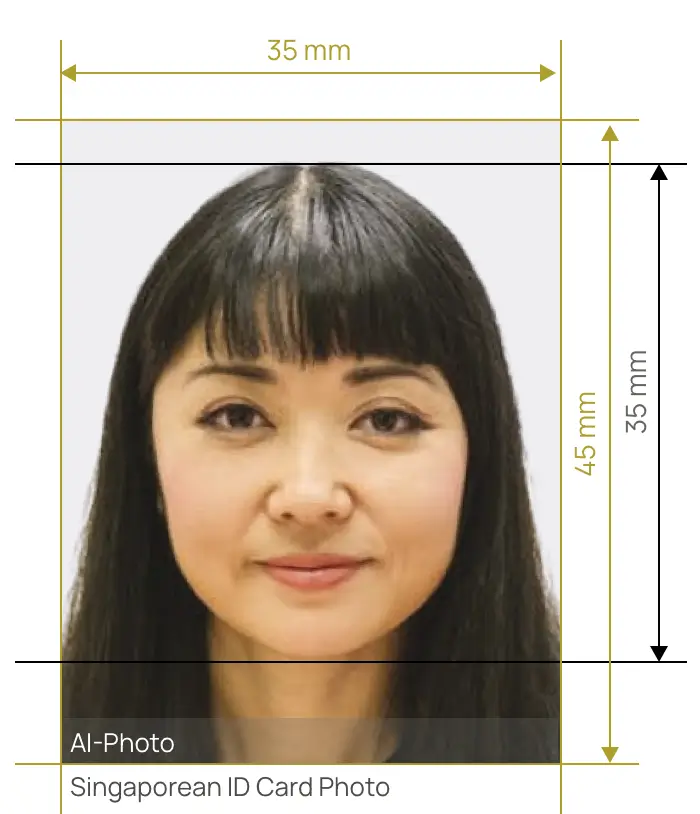

Find your superb digital picture now


AiPassportPhotos can generate your digital biometric photos online in seconds, allowing you to get them printed at stores that provide photo services at a more favorable price.

The inception and application of AI technology is our trump card, which examines your passport photos online intelligently. Let modern technology escort your passport photos!

Rejection is depressing, but you will never experience discouragement anymore with the fully-featured photo tool, for AiPassportPhotos will ensure 100% acceptance of your photos.

Gone are days when you have to spend hours lining up for taking photos at a photo studio. With the help of AiPassportPhotos, you can get your online passport photos at home in seconds.




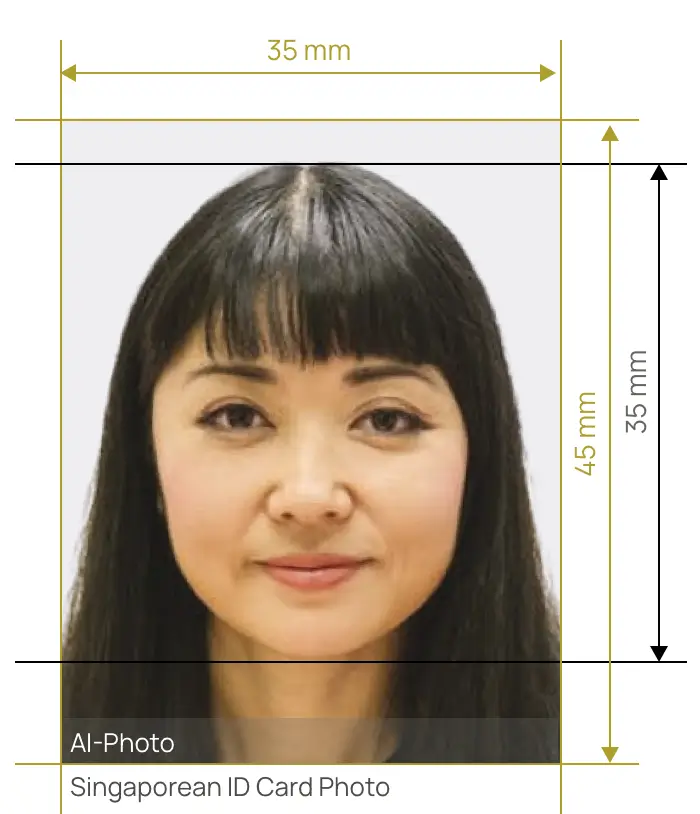

Size
Width: 35mm
Height: 45mm

Is it suitable for online submission?
no

Resolution
600 dpi

Is it printable?
yes

Image definition parameters
Head height: 35mm
Top of the Photo to Top of the Hair: 3mm

Background Color
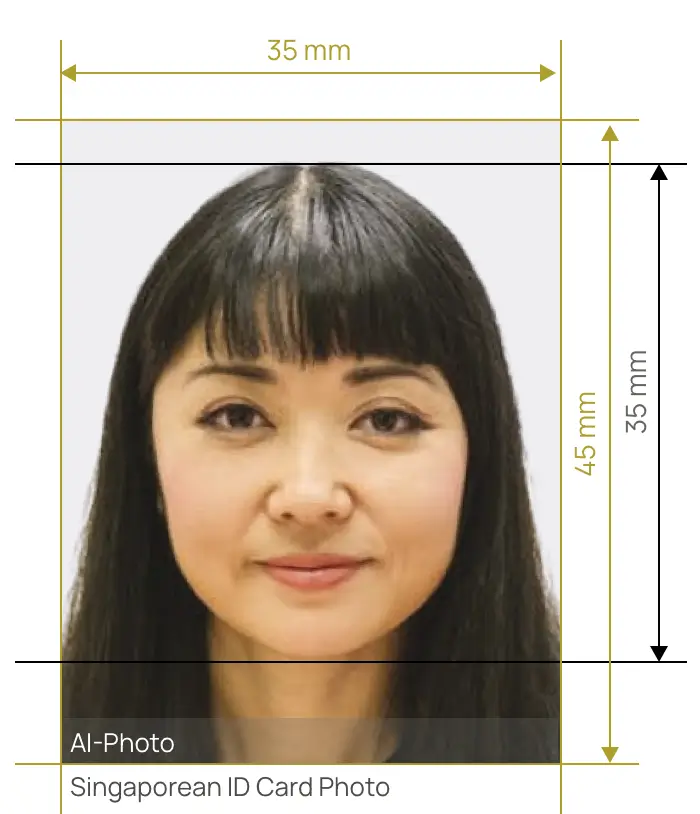
Singaporean ID card is also called National Registration Identity Card (NRIC), which is the compulsory identity document issued to citizens and permanent residents of Singapore. In order to become a citizen or permanent resident, people must apply for a Singapore identity card within one year when they are 15 years old. The front face of the ID card covers identity card No., your non-color photograph, name, race, date of birth, sex and country. And the barcode of the NRIC number, your right thumbprint, nationality (for PRs only), date of issue and address are presented on the back of the card.
As we mentioned above, your Singapore ID card must contain your photo. Therefore, when you apply for the ID card, you must submit a photo to show your appearance for identity and face recognition. If the picture you hand in does not comply with the official rules, you will be rejected. To avoid wasting your time and money, you have better prepare a standard photo ahead of the application. Check the items below and see whether your photo is compliant.
To help you clearly know about the standards of Singaporean ID Card images, we show some common errors below that you can refer to and avoid.
The Singaporean ID Card image will accompany you for many years, so you can make yourself look better in the photo. Posture is one of the key parts of taking photos. Here we will share some tips about striking a pose with you. Just follow us and remember to practice more before shooting.
Do you think taking pictures in photo booths or photo studios is inconvenient and expensive? If you do, there is a way to save your energy and money! Why not try taking photographs at home? You definitely can snap your identity card photos at home! Here are some tips for you.
If you feel unsatisfied with the size and background of your Singaporean ID Card photographs, you can directly use our online photo editing tool to solve this problem! All you need to do is to choose the document and upload your image. And we will instantly check whether your photo complies with the official rules. Then we will crop it to the right size and change its background to the right one. You can get your perfect picture in just a few seconds. Sounds amazing, right? Have a try!
Popular Documents
Rating: 4.71 - number of votes: 0