
Size
Width: 2 in
Height: 2 in

Is it suitable for online submission?
yes

Resolution
301 dpi

Is it printable?
yes

Image definition parameters
Head height: 1.29 in
Bottom of the Photo to the Eye Line: 1.18 in

Background Color
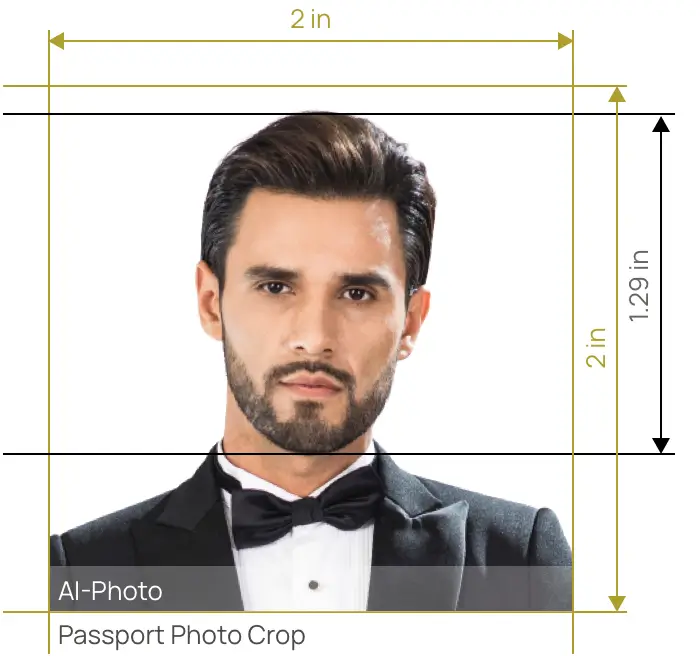
Crop your photos to passport size in seconds with our simple Passport Photo Cropping Tool!

Select Document Type
Photo Specification
Width: 2 in
Height: 2 in
Resolution
301 dpi
Background Color
Is it printable?
yes

AiPassportPhotos can generate your digital biometric photos online in seconds, allowing you to get them printed at stores that provide photo services at a more favorable price.

The inception and application of AI technology is our trump card, which examines your passport photos online intelligently. Let modern technology escort your passport photos!

Rejection is depressing, but you will never experience discouragement anymore with the fully-featured photo tool, for AiPassportPhotos will ensure 100% acceptance of your photos.

Gone are days when you have to spend hours lining up for taking photos at a photo studio. With the help of AiPassportPhotos, you can get your online passport photos at home in seconds.




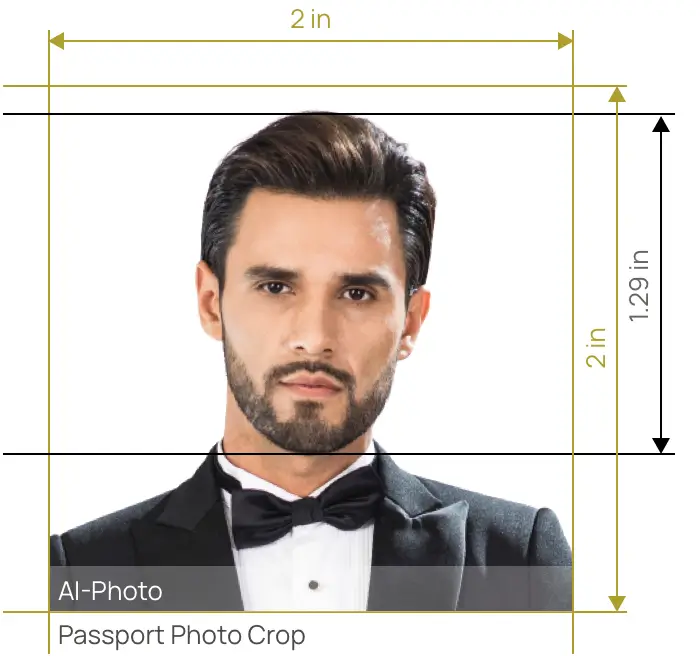

Size
Width: 2 in
Height: 2 in

Is it suitable for online submission?
yes

Resolution
301 dpi

Is it printable?
yes

Image definition parameters
Head height: 1.29 in
Bottom of the Photo to the Eye Line: 1.18 in

Background Color
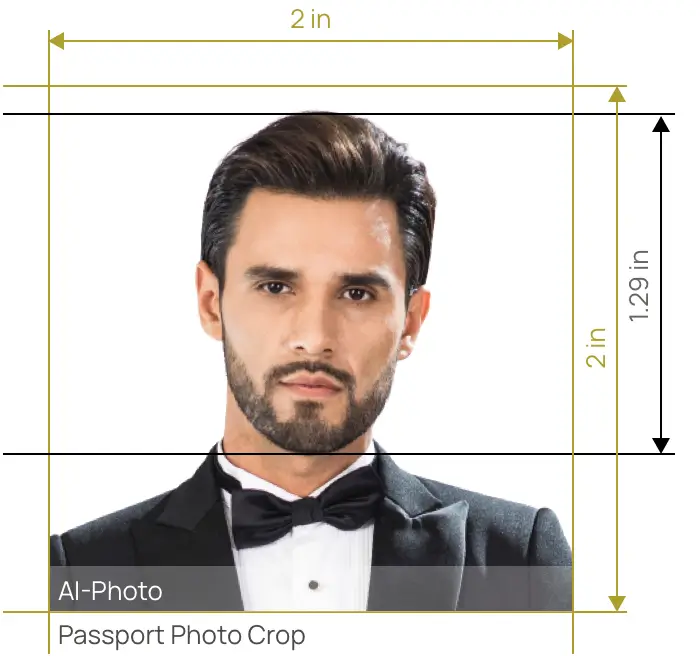
Maybe you've ever regretted your passport photo with a slightly tilted head, or envied someone else's photo perfect.
What if you could take a passport photo that looks much better than it was and use it for ten years?
Seeing here, you have found a way - As long as the subject's face is clearly visible and the photo was taken within the last 6 months.
Using AiPassportPhotos, no need to waste time figuring out the confusing use of photo cropping tools.
To crop photos to passport size, there are several ways.
To ensure that your passport photos meet the required standards, it is recommended that you use a high-quality format such as .jpg that falls within the size range of 54Kb to 10MB. If you are printing physical copies, it is important to use a scanned image with a minimum resolution of 300 px/inch. While some methods such as using Photoshop may require technical expertise, there are more user-friendly options like AiPassportPhotos. Regardless of the method chosen, access to an electronic device like a mobile phone, computer, or tablet is necessary.
It is important to note that manually cutting existing photos to passport size is not advisable, as your country passport agents are likely to reject them.
Numerous online photo cropping tools can be found on the internet, including the free cropping tool offered by your Country's Department of State. Additionally, there are various third-party companies like 123passport, IDPhoto4You, and persofoto.com, which provide photo cropping services at different prices.
While results and service levels vary from using third-party software, AiPassportPhotos offers a 100% compliance or money-back guarantee.
To get a compliant biometric photo with AiPassportPhotos, simply choose the corresponding country requirement you need first - It's the automatic convert template for passport photos, and Photo Specification will show underneath.
Click on the "Upload a photo" button and select the source image for the passport photo.
With our cutting-edge software, your image is automatically adjusted to meet government requirements, including cropping, removal of background items, and other imperfections. Additionally, the outcome page will instantly create a passport photo template for you. If you need to apply for a passport in person or renew your passport by mail, you can have a physical copy delivered to any address in your country. There's no need for advanced technical skills or wasting hours on complicated online cropping tools - we've got you covered.
Cropping a photo to passport photo size on an iPhone or Android phone is easy. Simply open our website, choose the document type you need, upload the photo, and wait for the result. The whole process is easy and seamless.
At AiPassportPhotos, we understand that obtaining passport photos can be a hassle, especially when it comes to the tedious task of manually cutting them to size. That's why we've implemented an automated cropping and background removal process that takes care of these steps for you, leaving you with a hassle-free experience.
To further simplify the process, we've made it easy for you to receive your passport photos by delivering them pre-cut to any address in your country This eliminates the risk of human error, ensuring that your photos meet the required standards and are not rejected due to faulty cropping or cutting.
When you use our service, you'll also benefit from our intuitive interface that eliminates the need for complex software or photo editing skills. We guarantee that all of our photos comply with your country's regulations, and if for any reason they don't, we'll provide a money-back guarantee.
You can access our popular service through our website. Our automated cropping tool, which includes background removal and cutting, ensures that your passport photo meets the required size and standards. And the best part? You'll have a perfectly cropped passport photo that you'll be proud to show off every time you open your passport. So why not give AiPassportPhotos a try with your favorite photo today?
Is it advisable to manually cut a passport photo yourself?
No, we do not recommend manually cutting passport photos due to the possibility of human error. This can result in rejection by your country's passport agents.
How can I crop my photo to passport size?
There are several online tools available to crop photos to passport size. Some of these passport photo croppers require technical knowledge and manual adjustments, while others, like AiPassportPhotos, automatically do the work for you.
How can I crop a passport-size photo online?
There are many online tools available to cut photos to passport size, each requiring varying levels of technical expertise. For consistently precise results, we recommend using AiPassportPhotos, which offers perfectly cut physical and digital prints backed by a money-back guarantee.
United States| Document | Country | Size(Width x Height) | Unit |
|---|---|---|---|
| EAD Card Photo | US | 2X2 | in |
| Green Card Photo | US | 2X2 | in |
| US Passport Photo | US | 2X2 | in |
| US Visa Photo | US | 2X2 | in |
| US DV Lottery Photo | US | 2X2 | in |
| Document | Country | Size(Width x Height) | Unit |
|---|---|---|---|
| Afghanistan Visa Photo | Afghanistan | 2X2 | in |
| Indian Passport Photo | India | 2X2 | in |
| India Visa Photo | India | 2X2 | in |
| Indian ID Card Photo | India | 2X2 | in |
| Indian Passport Photo for BLS USA Application | India | 2X2 | in |
| Indonesia Passport Photo | Indonesia | 2X2 | in |
| OCI Photo | India | 2X2 | in |
| Saudi Arabia Visa Photo | Saudi Arabia | 2X2 | in |
| Vietnam Visa Photo | Vietnam | 2X2 | in |
| Document | Country | Size(Width x Height) | Unit |
|---|---|---|---|
| Ghana Visa Photo | Ghana | 2X2 | in |
| Kenya Visa Photo | Kenya | 2X2 | in |
| Kenyan Passport Photo | Kenya | 2X2 | in |
| Uganda Visa Photo | Uganda | 2X2 | in |
| Zambia Visa Photo | Zambia | 2X2 | in |
Rating: 4.71 - number of votes: 0