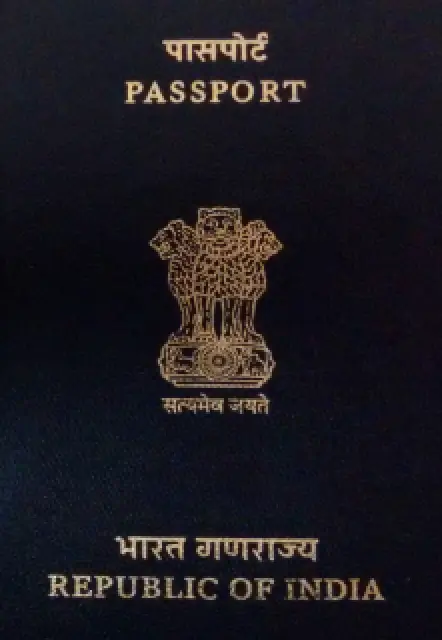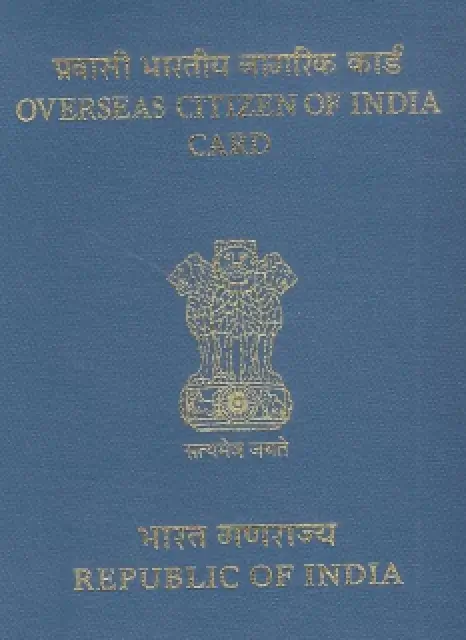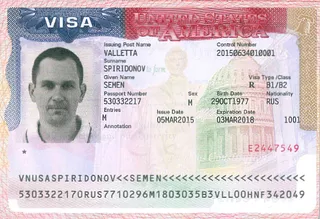What is the Size of 320x240 Pixels
A 320x240 pixels image refers to 320 pixels in width and 240 pixels in height with an aspect ratio of 4:3. The pixel count of 76,800 is relatively low, thus generating lower photo quality. As for clarity, it is subject to the dpi. The lower the dpi is, the larger area each pixel will take up, thus leading to visibly blocky or pixelated effects.
For example, when printed at 72 dpi, the photo measures approximately 4.44 x 3.33 inches. The edge of the object looks jagged rather than smooth when it is magnified. When printed at 300 dpi, the photo measures approximately 1.07 x 0.8 inches. Each pixel is less distinguishable to the naked eye, making the picture look smoother and clearer. However, details of the picture might be lost compared with those with higher total pixel counts and the same dpi.
Where to Use 320x240 pixels Image
In today's digital age, images of 320x240 pixels are widely used in many fields. Here are some common examples.
Thumbnails are small images serving as previews or clickable icons of videos, articles, websites, or other media. It is used to entice viewers to click and browse larger visual content. The size and resolution of thumbnails are relatively low so as to save storage space and accelerate loading times. 320x240 pixels is a common size for thumbnails on Instagram, Flickr, Netflix, YouTube, or File Explorer on the computer.
Images of this resolution can quickly load and provide smooth web browsing. When users hover over a link, they can quickly see 320x240px thumbnails for preview. Users can learn about the web content without waiting for the full-size image to load.
320x240 pixels are suitable for icons for PowerPoint slides, mobile apps, digital interfaces, and so on. The small image can present the overall design without showing too many details.
How to Resize Image to 320x240 Pixel Without Losing Quality
There are mainly 2 ways to adjust photo size, including compressing and cropping. However, a pixel compressor might damage photo quality. To ensure photo quality, cropping will be a better choice. Nowadays, there are many image pixel converters available. Most of them resize image pixel through the steps below.
First of all, you have to upload an image to the pixel resizer, either an online tool or a desktop application. You can upload it by checking the picture to be processed to the designated area or by clicking the "Upload" button and selecting it from the local file. Make sure that your upload is compatible with the required picture formats and size.
- Automatically resize image
After upholding you need to select the target photo size or enter the width and height value. Remember to choose Pixels as measurement units. Most tools will resize image to 320x240 pixel while retaining image details to the greatest extent and maintaining image quality.
- Preview and download image
After the size adjustment, preview the image and check whether there is any stretching, blurring, or distortion. If you are satisfied with it, click the download button to save it to your device. If not, please adjust manually or upload another picture and try again.
Convert Image to 320x240 Pixels Online Free
The processing time, fees, and photo quality after resizing differ from tool to tool. AiPassportPhotos, supported by AI technology, is more convenient and reliable due to the following benefits.
Instant resizing
The AI pixel resizer will start processing immediately once receiving the photo and a 320x240px photo will be ready in a few seconds.
High-quality output
The photo editor will identify the subject of a picture intelligently and trim the unnecessary parts to adjust dimensions. In this case, the photo quality will not be damaged after resizing.
Support various formats
The AI image pixel converter is compatible with a variety of common photo formats, such as JPEG, JPG, PNG, etc., so you can make 320x240 pixels image for various uses, such as documents, social media, websites, or a digital marketing campaign, etc
Free option
This 320x240 image converter allows unlimited times of photo resizing and free downloading. Moreover, You can also upload as many images as you like to make photos for passports, visas, or ID cards.
Ease of use
All operations run on the AiPassportPhotos website. It works on a wide range of browsers and devices. Therefore, you don't need to worry about a lack of storage space and troublesome app installation.
FAQ
Q: Can I resize multiple images at once?
A: No, AiPassportPhotos pixel resizer currently does not support bulk image resizing. To change photo size of multiple pictures at once, you need to initiate another photo processing.
Q: Can I resize a black and white picture?
A: Yes. The 320x240 pixels image converter can deal with either colored or B&W pictures as long as they have proper photo formats.
Q: Is 320x240 pixels suitable for printing?
A: No. For good print quality, the resolution should be at least 300 DPI, which means a much higher pixel count. 320x240 pixels is not suitable as it will result in a pixelated image.
Q: How can I upscale 320x240 images without losing quality?
A: Yes. AiPassportPhotos is equipped with photo enhancer features which is able to upscale photos online to 4k.