
Size
Width: 150px
Height: 200px

Is it suitable for online submission?
yes

Resolution
300 dpi

Is it printable?
no

Image definition parameters
Head height: 140px
Top of the Photo to Top of the Hair: 0.37cm

Background Color
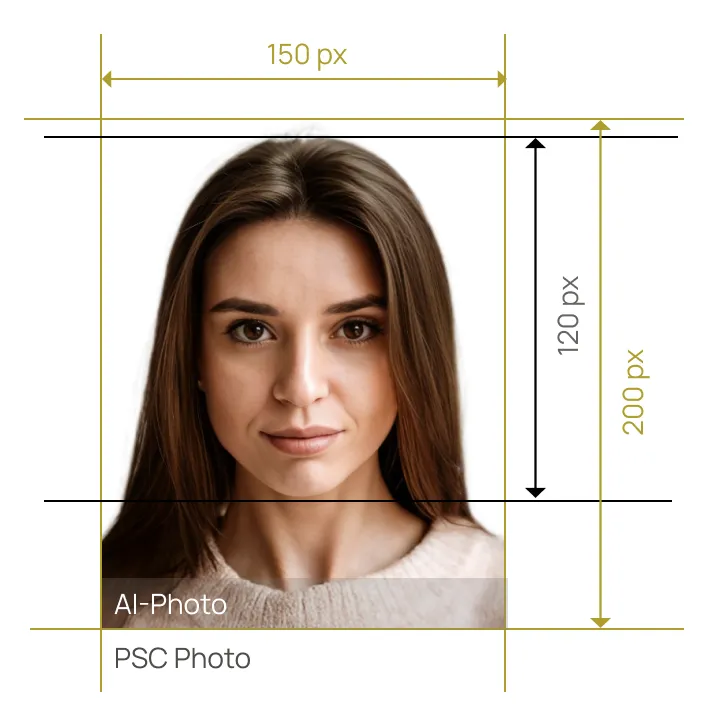

Create compliant photo in 3s with our automatic PSC photo resizer


AiPassportPhotos can generate your digital biometric photos online in seconds, allowing you to get them printed at stores that provide photo services at a more favorable price.

The inception and application of AI technology is our trump card, which examines your passport photos online intelligently. Let modern technology escort your passport photos!

Rejection is depressing, but you will never experience discouragement anymore with the fully-featured photo tool, for AiPassportPhotos will ensure 100% acceptance of your photos.

Gone are days when you have to spend hours lining up for taking photos at a photo studio. With the help of AiPassportPhotos, you can get your online passport photos at home in seconds.




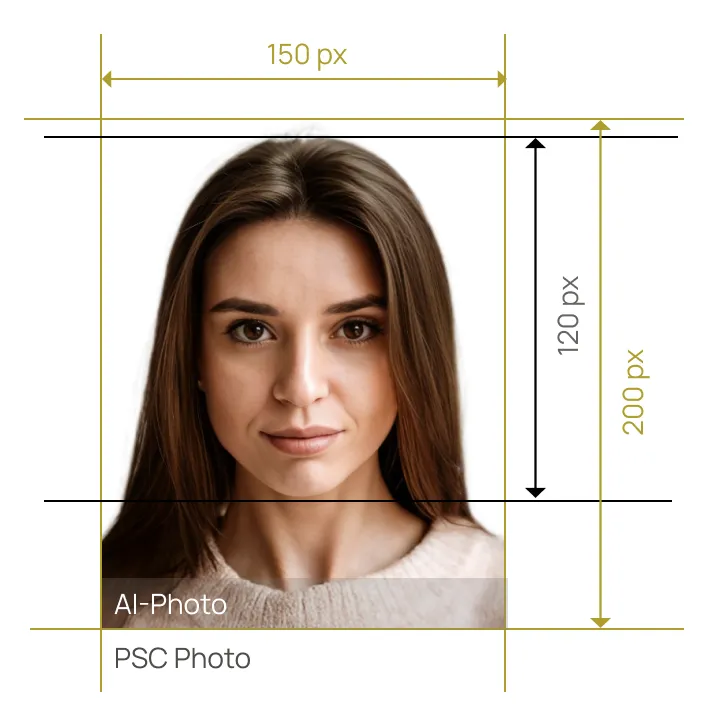

Size
Width: 150px
Height: 200px

Is it suitable for online submission?
yes

Resolution
300 dpi

Is it printable?
no

Image definition parameters
Head height: 140px
Top of the Photo to Top of the Hair: 0.37cm

Background Color
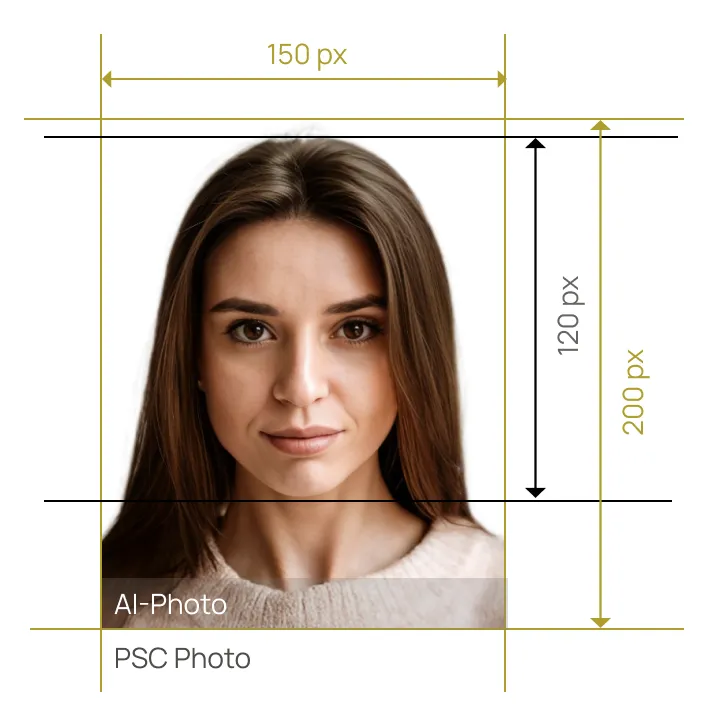
The PSC photo or Public Service Commission photo is a specific type of photograph. It is required for various government job applications, especially in Kerala, India. Although it is similar to passport-size photos in many aspects, there are specific dimensions and requirements you need to know.
Your PSC photo resize must be 200 pixels high by 150 pixels wide.
PSC photos require a plain white or light background. There should be no other objects or shadows in the background. Also, the PSC photo must have adequate brightness and contrast. The skin tone must also be natural. Under-exposed or overexposed photos are not acceptable.
There is no height specification. But, your PSC photo should capture your entire face, from the top of the head to the bottom of the chin. It is also vital that the shoulders show partially to create a balanced image. Also, maintain a neutral expression, with your face fully centered, ears visible, and your eyes open and mouth closed.
Generally, headwear is not allowed in PSC photos. You can only use a head covering for religious reasons. And if permitted, your face to your chin must still be fully visible. Prescription glasses may also be worn as long as there is no glare.
Your Kerala PSC photo requires that your name and the date of taking the photo be printed in two lines and black color text with a white rectangular background at the bottom of your photo.
No matter the PSC photo maker you choose to use, your file size must meet the guidelines of 30 kb maximum. Regardless, you must also ensure that your PSC photo is of great quality and the accepted file format is JPG.
Once uploaded and approved, your PSC photo is valid for up to 10 years. Hence, it is advisable to only use a recent photograph to avoid using a photo that does not depict your present image.
If you have a photo that does not meet PSC photo size requirements, AiPassportPhotos is the ideal online PSC photo resizer to help meet those needs. As an amazing PSC photo maker, AiPassportPhotos makes it effortless to resize photos for PSC online. It is a superb PSC photo resize tool that leverages AI technology to analyze, verify, and modify according to precise size guidelines. You’ll also love how this Kerala PSC photo editor can automatically transform the background of your photos into the clean, and uniform white color that your PSC photo requires. In the end, you can look forward to a simple, user-friendly, and compliant way to create Kerala PSC photos with ease.
FAQ
Can I change my photo in PSC profile?
Registering for your PSC requires a one-time registration on the Kerala Public Service Commission website. And the PSC photo you upload the first time is valid for 10 years. Hence, there are no provisions to change the photo in your PSC online profile. It is much better to ensure compliance the first time before making your upload.
How to add name and date in the photo online for PSC?
There are several ways to add name and date to a photo online for your PSC photo. Some great online photo editor and mobile apps make it easy to add a name and date to the bottom of your USC photo in the precise black ink as required.
Rating: 4.71 - number of votes: 0