
Size
Width: 350 px
Height: 350 px

Is it suitable for online submission?
yes

Resolution
300 dpi

Is it printable?
no

Image definition parameters
Head height: 140 px
Top of the Photo to Top of the Hair: 25 px

Background Color
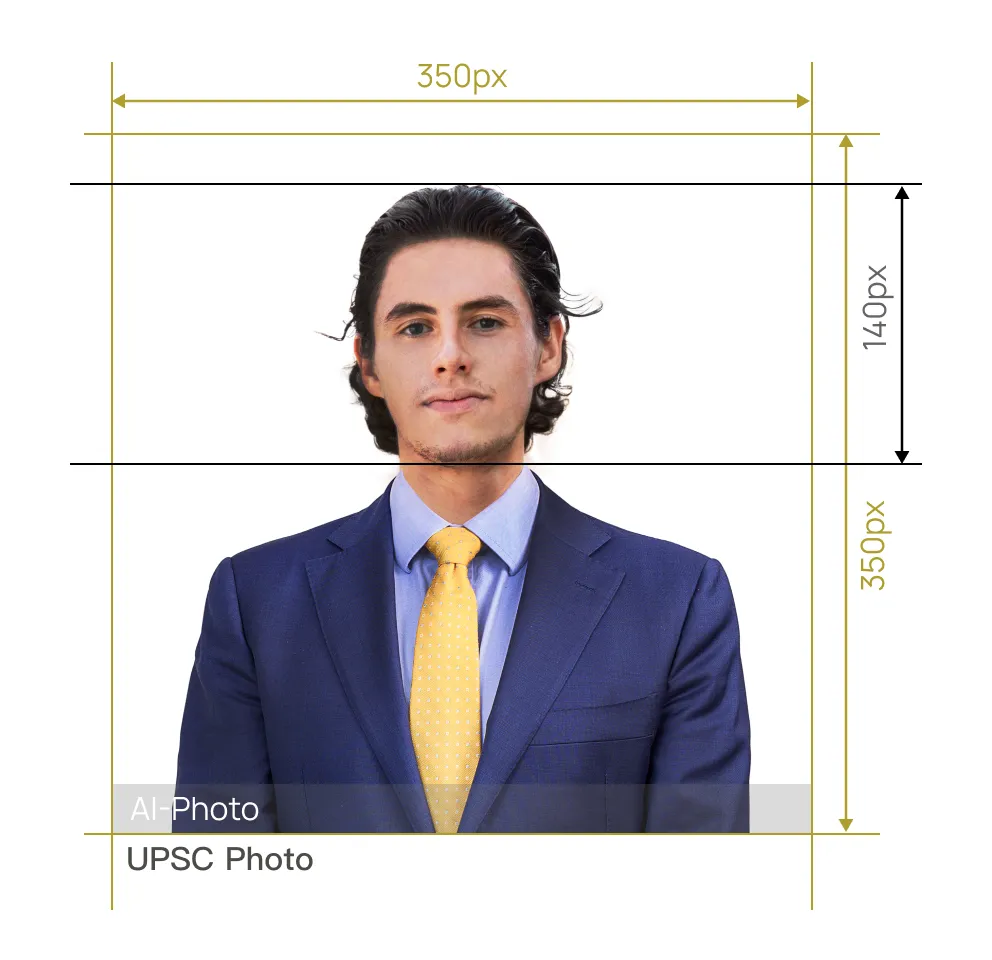

Resize image for UPSC exam online free in one click! AI can crop photo size to 350x350 px or 1000x1000 px that meets official requirements.


AiPassportPhotos can generate your digital biometric photos online in seconds, allowing you to get them printed at stores that provide photo services at a more favorable price.

The inception and application of AI technology is our trump card, which examines your passport photos online intelligently. Let modern technology escort your passport photos!

Rejection is depressing, but you will never experience discouragement anymore with the fully-featured photo tool, for AiPassportPhotos will ensure 100% acceptance of your photos.

Gone are days when you have to spend hours lining up for taking photos at a photo studio. With the help of AiPassportPhotos, you can get your online passport photos at home in seconds.




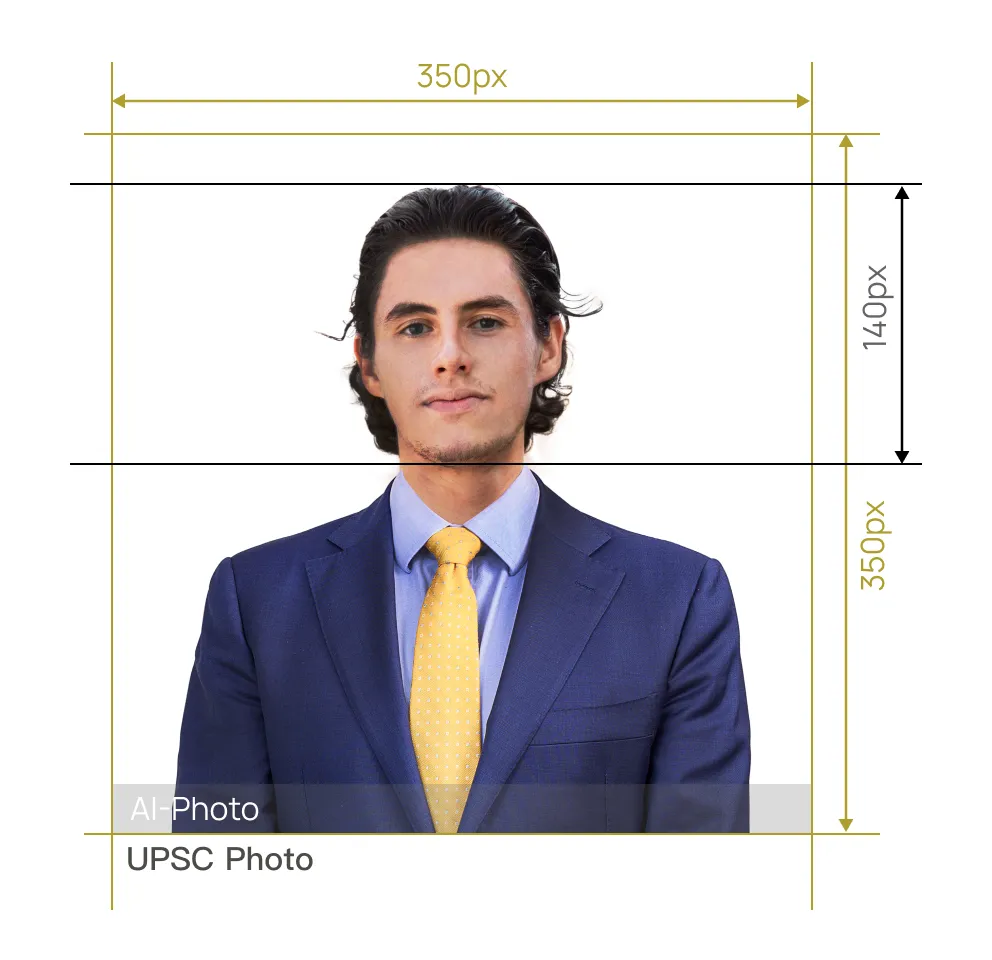

Size
Width: 350 px
Height: 350 px

Is it suitable for online submission?
yes

Resolution
300 dpi

Is it printable?
no

Image definition parameters
Head height: 140 px
Top of the Photo to Top of the Hair: 25 px

Background Color
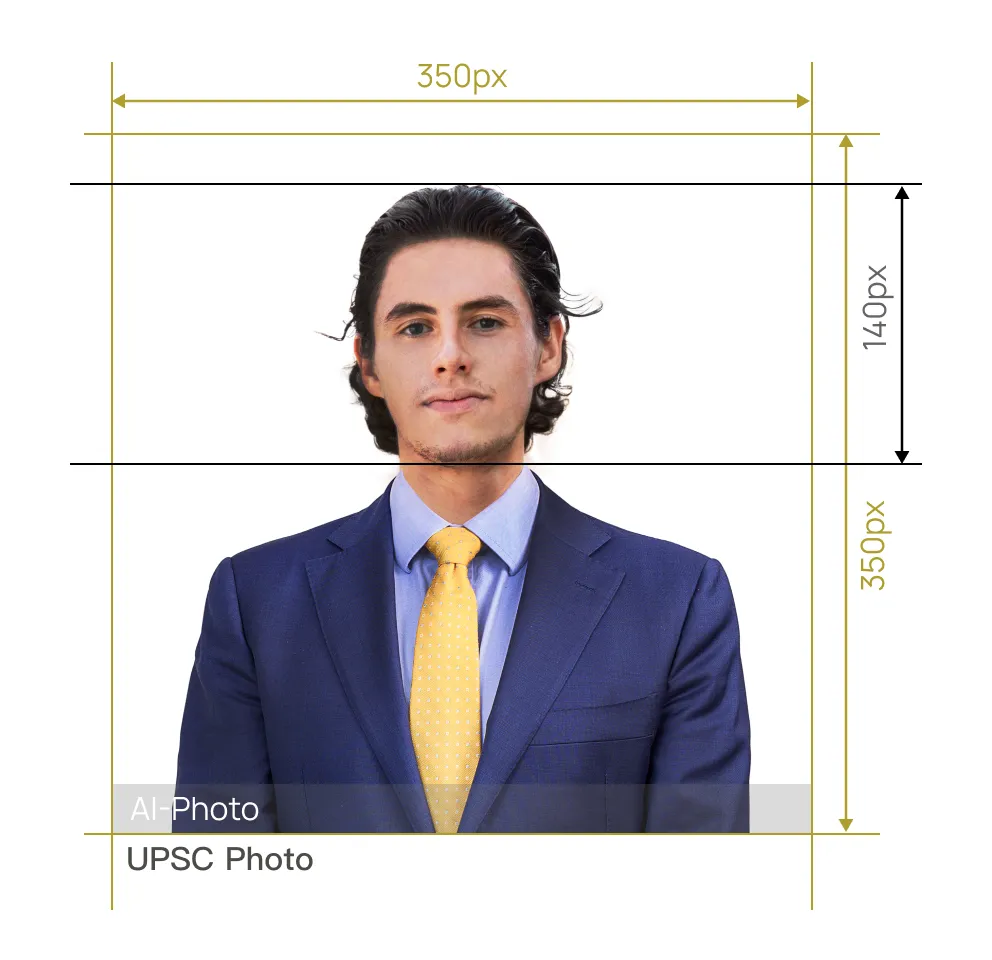
The UPSC exam, officially known as Union Public Service Commission exam is a civil services examination in India. It is introduced to recruit employees for administrative services, such as the Indian Administrative Service (IAS), Indian Police Service (IPS), and Indian Foreign Service (IFS), etc. The exam consists of 3 stages, including the Preliminary exam (multiple-choice tests), the Main exam (essay writing), and a Personality Test (interview). Candidates can benefit a lot from the exam, such as cultivating reading and writing skills, exploring more job opportunities, enhancing self-confidence, boosting interpersonal abilities, getting acquainted with social affairs, etc.
To register and participate in UPSC exam, candidates should upload a recent personal photograph and a scanned signature along with other required documents. To be compatible with the online application system, they must comply with the following size requirements.
The scanned UPSC picture should have a minimum of 350 pixels in both width and height. With a resolution of 600 DPI, it can be converted to 0.58x0.58 inches, which is equal to 14.7x14.7mm or 1.47x1.47cm. The maximum size should be 1000x1000 pixels, which is equal to 1.67x1.67 inches or 42.4x42.4mm or 4.24x4.24cm.
Candidates should write the signature on white paper with a black pen and scan it in JPG or JPEG format. The width or height of the scanned copy should also be 350x350 pixels to 1000x1000 pixels (width x height). The file size should be between 20 KB and 300 KB. Please note that there should be no other marks except the applicant's name and the date of writing on the paper.
Besides UPSC image size, the picture should also meet the specifications below provided by the UPSC official guidelines.
The photo should be taken no more than ten days before the commencement date of the application. Candidates must also ensure that the photograph looks the same as their appearance at each stage of the exam.
The photo can be either colored or black-and-white as long as it clearly presents your true appearance. No matter which one you choose, it must not be blurry, folded, or creased.
The background should be plain white without shadows, patterns, or distracting items. Make sure only the candidate is visible in the photo. Our UPSC photo converter can help you replace unsuitable backgrounds.
Clear and legible scanned copies are required. Only JPG or JPEG format of photograph and signature is acceptable while other required documents (i.e. ID card document or certificate) should be scanned in "PDF" format.
The file should be at least 20 KB and not exceed 300 KB, which ensures photo clarity and avoids taking up too much storage space. Pictures that are smaller or larger than this file size will not be accepted.
The minimum resolution should be 350 pixels (width) x 350 pixels (height) minimum while the maximum resolution should be 1000 pixels (width) x 1000 pixels (height).
As the main focus of the photo, the person's face should take up 3/4 of the photo, measuring about 263-750 pixels from the chin to the top of the head. There should also be proper space from the top of the head to the top edge of the photo.
Accessories, such as earrings, necklaces, etc. are allowed as long as they do not obscure the person's face, generate reflection, or cast shadows on the face. However, head coverings, such as hats, headphone, or head scarves, are not accepted. Religious veils that are worn daily are permitted but it must not cover your face.
By following some tips, it is possible to take high-quality photos with a smartphone or digital camera yourself. It is necessary to make full preparations before taking pictures. First of all, you are supposed to find a well-lit place with a clean wall or screen as background. Taking pictures under uniform lighting can prevent shadows on the face and background. Then you should dress decently and neatly comb your hair. White clothes and uniforms will be rejected, so please wear dark-colored clothes and avoid busy patterns. Additionally, ask someone else to help or use a tripod as selfies are usually not allowed.
When everything is ready, you can start taking pictures. Set the camera at eye level and stand or sit upright in front of the camera about 1-1.5 meters away. Look straight at the camera and show a neutral facial expression. Do not tilt your head or turn sideways. Try capturing as many shots as possible, so you can pick the best one. Finally, you can use UPSC image resizer to get a perfect photo between 350 to 1000 px.
AiPassportPhotos, as a professional online photo dimension editor, helps users to resize image for UPSC, Pan card, PSC, TNPSC exam and more at home. It can not only resize photo for UPSC but also change the photo background to white. In just a few seconds, you can get a standard UPSC picture without downloading application. Most importantly, it will check photo compliance and generate a photo for free that is 100% compliant with the official requirements.
To make a perfect UPSC image, just take a picture and upload it on its official website. Let the AI online photo resizer automatically convert photo to required width and height in pixels and finish the rest of the work. The result will be ready in a few seconds. Preview the post-edited picture and download it to upload on the UPSC website.
Q: How to upload photo in UPSC form?
A: You can upload the photo while filling out the second part of the online application on UPSC official website. Preview the uploaded images and click on the "Confirm upload" button if you are satisfied with it. The photo cannot be changed after confirming. If not, click on the "reload photograph" and upload another one.
Q: Can I write UPSC in an ink pen?
A: Yes. You are suggested to use a pen that writes smoothly. Make sure the writing is legible, and quick-dry.
Rating: 4.71 - number of votes: 0