
Size
Width: 35mm
Height: 45mm

Is it suitable for online submission?
yes

Resolution
600 dpi

Is it printable?
yes

Image definition parameters
Head height: 34.5mm
Top of the Photo to Top of the Hair: 3mm

Background Color
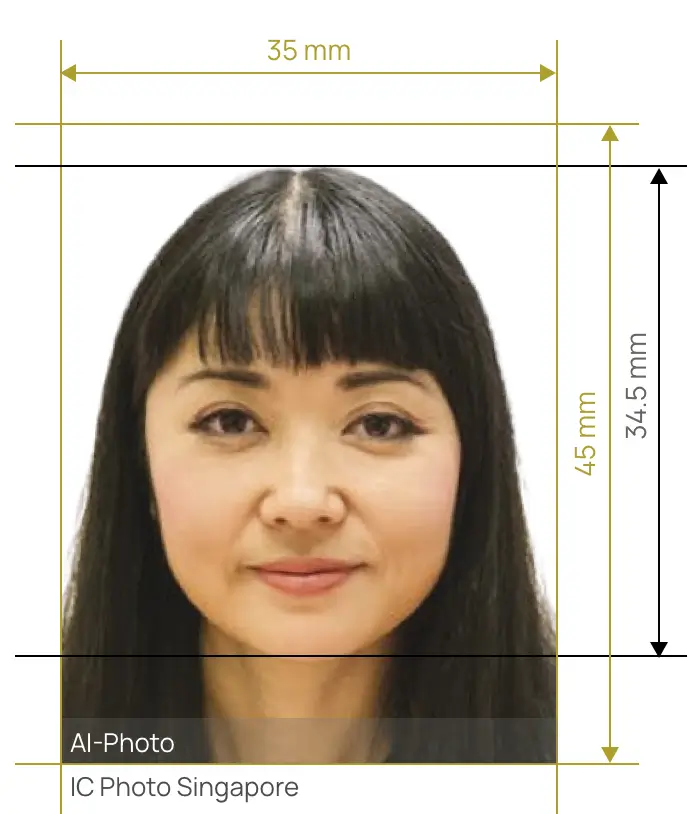

Say goodbye to rejected IC picture


AiPassportPhotos can generate your digital biometric photos online in seconds, allowing you to get them printed at stores that provide photo services at a more favorable price.

The inception and application of AI technology is our trump card, which examines your passport photos online intelligently. Let modern technology escort your passport photos!

Rejection is depressing, but you will never experience discouragement anymore with the fully-featured photo tool, for AiPassportPhotos will ensure 100% acceptance of your photos.

Gone are days when you have to spend hours lining up for taking photos at a photo studio. With the help of AiPassportPhotos, you can get your online passport photos at home in seconds.




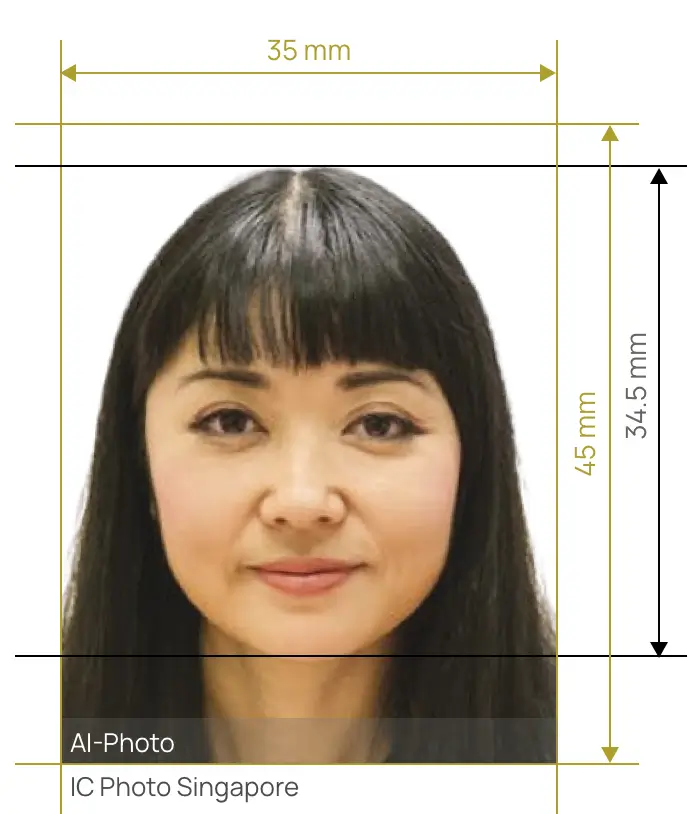

Size
Width: 35mm
Height: 45mm

Is it suitable for online submission?
yes

Resolution
600 dpi

Is it printable?
yes

Image definition parameters
Head height: 34.5mm
Top of the Photo to Top of the Hair: 3mm

Background Color
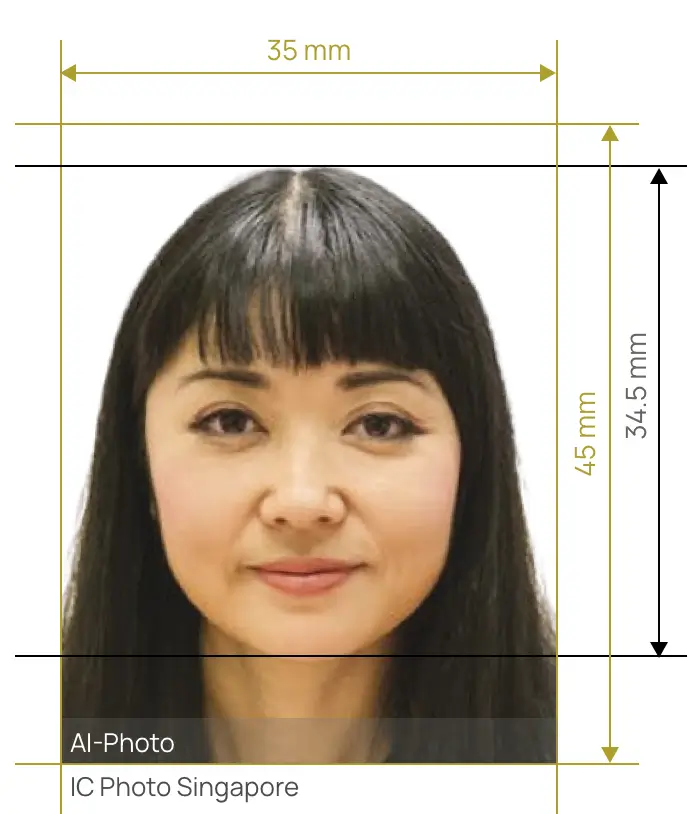
If you are a Singapore citizen or permanent resident and reach the age of 15, then you have to register for a Singapore IC (also called National Registry Identity Card/NRIC). If you are a Singapore citizen, you should submit a baptism or religious certificate, deed poll for a change of name with consent from both parents and recent passport-sized photographs. If you are a permanent resident, you should hand in your compliant pictures and page(s) of your current passport that contains your personal particulars.
As we can see from the above documents required for application, we can easily find that the photograph is a must when you apply for a Singapore IC. Hence, you should make your photo coincide with relevant rules as follows, or you will be ruthlessly rejected because of disqualified pictures.
When snapping Singapore ID photographs, you are not allowed to wear white clothes, which will blend into the background. Except for color, there are no restrictions on clothing. However, you can choose flattering and decent clothes to make you look better in the photo. After all, your Singapore ID image will accompany you for many years!
Your Singapore ID will show your appearance for identity and face recognition and your ID photo should reflect your real appearance, so heavy makeup is not acceptable. But you can wear slight and natural makeup. For example, you can apply a foundation that is close to your skin color and wear slight lipstick.
According to official requirements, selfie is not recommended as the result is usually not ideal and will cause delay to your application. Therefore, you should ask somebody else for help or use a tripod to snap images. If you invite one of your friends, your family members or other photographers to assist you, you should let him or her know about the rules of Singapore ID pictures well. If you use a tripod and take photos by yourself, you should adjust the distance between you and the camera to make sure that your full face and shoulders are covered in the frame.
You can go to pharmacies, drug stores, photo booths or photo studios to shoot your Singapore images. But there is a better way for you and you don't have to go anywhere- just stay at home! It will be quite convenient for you to take pictures at home. More importantly, you can get a compliant ID photo at a lower expense. We will share some tips with you below. Just follow us!
If you are not sure about whether the size and background of your photo is compliant or not, our online photo editing tool can help you with this. The process is quite easy. You just need to choose the document, upload your picture and wait for a few seconds. Then we will scan the photo with our advanced technology and correct its size and background. What's more, you can use us to check the compliance of your passport photo and driving license photo.
Popular Documents
Rating: 4.71 - number of votes: 0